Cancel Delivery Request
- Applications
- Dock Scheduling TMS/JDA
- Cancel Delivery Request
Location Announcement.
JDA portal unavailable from 1/26/26 (10PM CST) to 1/27/26 (6 AM CST). Also, several DDC and RDC closure updates.
Learn More
Cancel a Delivery Request
Cancel a Delivery Request
- Select the + sign next to Dock Schedule on the left side of the screen. This will open the Navigation Menu where you can select Appt Management:
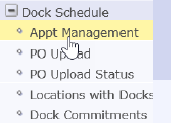
- You can Search by Load ID (Delivery Request), PO No, BOL No, PRO No OR a combination of these fields. Once you've entered your field(s), click Search:
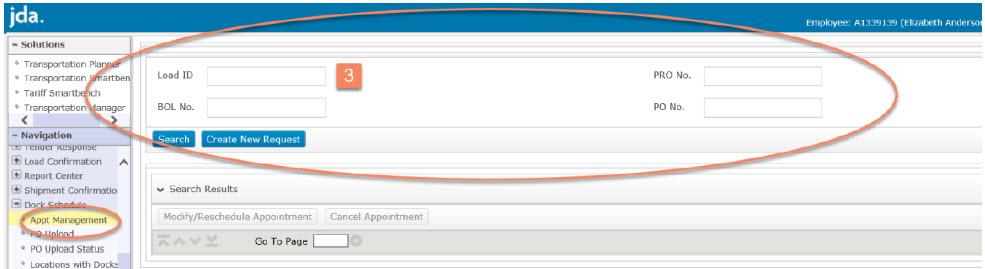
- Check the box by the load you want to cancel and click Cancel Appointment:
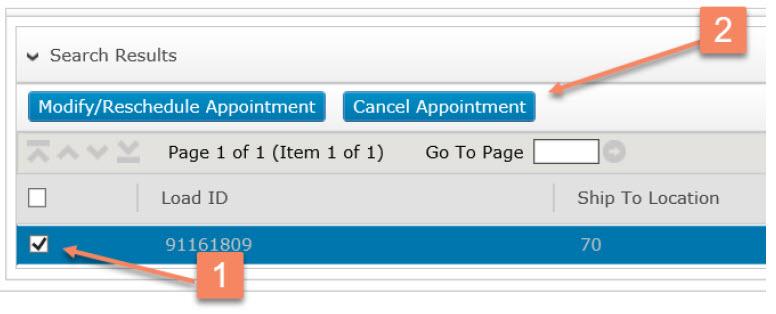
- You will be prompted to confirm the cancellation:
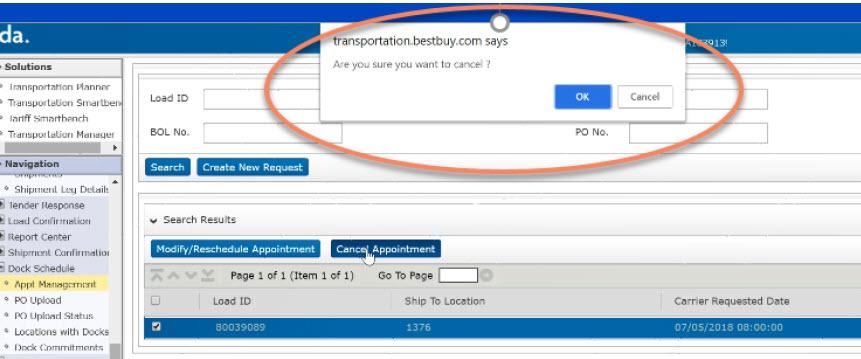
- A confirmation message will show that the load cancellation was successful:
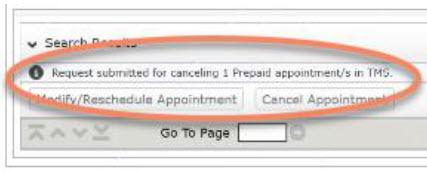
Note: Cancelled loads cannot be reinstated, they must be entered as a new Delivery Request.
- On this page:
- Cancel a Delivery Request

