Service Level Agreements (SLAs)
Supplier Direct Fulfillment (SDF)
Service Level Agreements (SLAs)
Message to Vendors
By agreeing to participate in the Direct Fulfillment Program (“SDF Program”), you agree to these Program Policies & Procedures for Supplier Direct Fulfillment via Rithum (formerly CommerceHub) (“SDF Program Policies”). These SDF Program Policies outline all required and necessary steps for you to participate in the SDF Program, and are incorporated by reference into your Vendor Master Agreement with Best Buy Purchasing LLC (the “Agreement”) via the Vendor Performance and Operations Standards posted on Partner Portal. Failure to comply with any aspect of these policies and procedures, as determined at Best Buy’s discretion, may result in corrective action up to and including termination of your participation in the SDF Program. Please refer to the Agreement for definitions of capitalized terms not otherwise defined in these SDF Program Policies.
SDF Program SLA Overview
This section (guide) is intended to give Vendor Partners an overview of Best Buy’s Supplier Direct Fulfillment (SDF) Program SLAs that will be monitored. Each of these SLAs can be viewed by the Vendor Partner within Insights in Rithum (formerly CommerceHub). Vendor Partners will receive an email at the beginning of each month from Rithum with their Scorecard attached. Vendor Partners should also review a video on how to navigate Insights from Rithum University. Best Buy advises that Vendor Partners sign up for email notifications from Rithum to help proactively monitor orders before they become non-compliant.
SLAs (reviewed monthly):
Adjusted Fill Rate:
- Expectation: 99%
- Definition: Lines that are canceled for non-inventory-shortage-related reasons (for example, a retailer-requested cancel or order data issues) are excluded, while cancellations that occurred due to an inventory shortage (for example, out-of-stock, discontinued items) are included.
- Why: It is important that Vendor Partners maintain accurate inventory so they can fulfill every customer order.
- How to Improve: Accurate daily inventory updates of every SKU in a Vendor Partner’s active assortment with Best Buy will help to ensure that only orders that can be fulfilled by a vendor are taken.
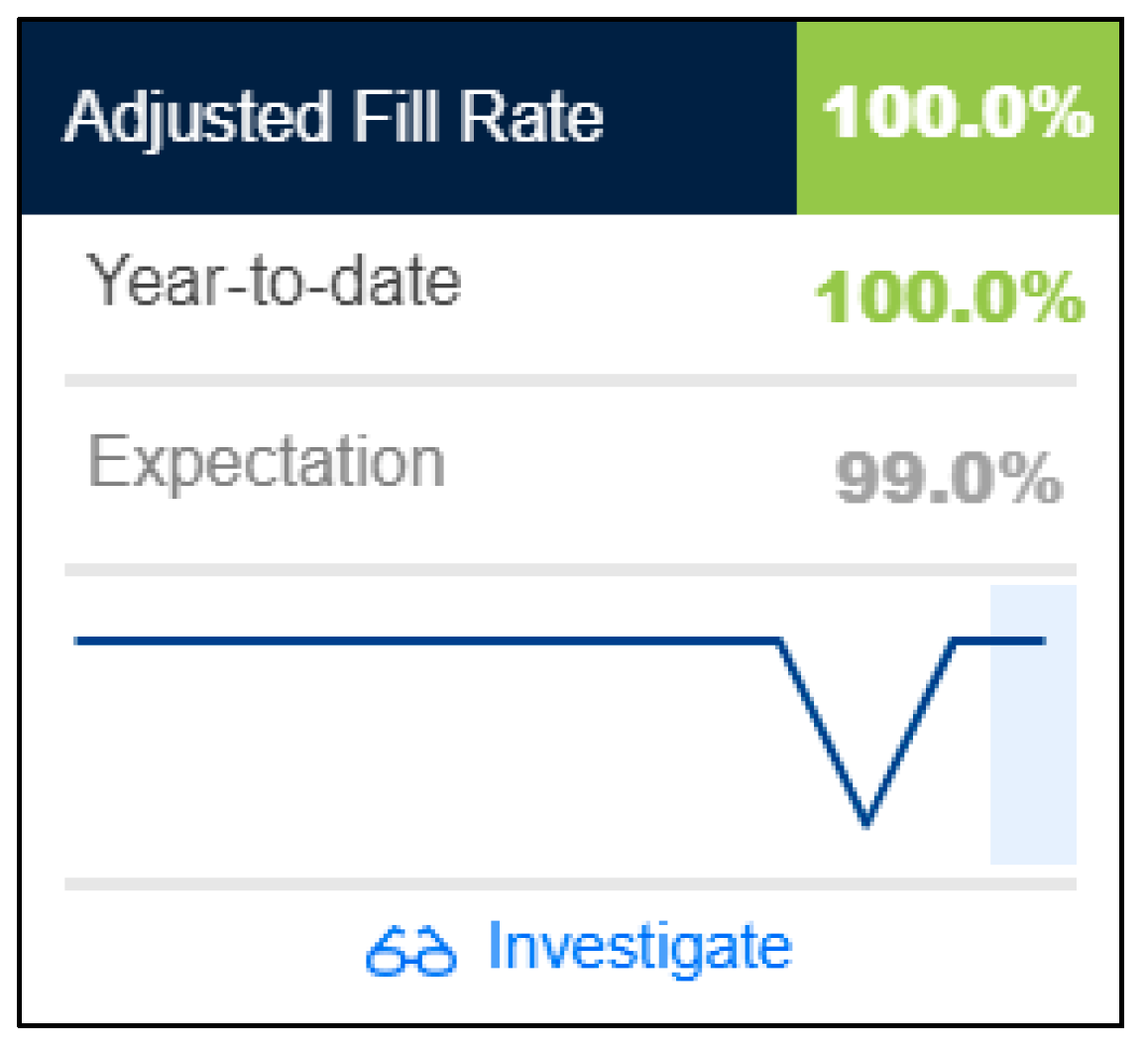
Shipped on Time Rate:
- Expectation: 95%
- Definition: This is the percentage of order lines where the supplier’s reported ship date was on or before the retailer’s ship due date (2:00 PM CST) relative to all order lines that were closed with at least one ship action during the selected interval. If multiple ship actions are submitted for a given line, the latest ship date reported by the supplier is used to calculate this metric. If any quantity on a closed line was canceled, the calculation considers the entire line on time if all shipped quantities were sent on or before the retailer’s ship due date.
- Why: It is important that Vendor Partners ship orders within 2 (business) days to guarantee that customer promise dates can be met to provide a positive customer experience.
- How to Improve: Vendor Partners must ensure that all orders are closed out with accurate tracking information uploaded to Rithum within 2 (business) days.

Timely Ship Notices:
- Expectation: 99%
- Definition: Accurately input tracking information into Rithum to close out an order.
- Why: Best Buy pulls tracking information from Rithum to send directly to customers. It is important that customers are kept informed of their order in a timely manner.
- How to Improve: Vendor Partners should ensure once an order has shipped that accurate tracking information is entered into Rithum to close out the order. Please note Vendor Partners cannot submit an invoice for an order until tracking information has been entered.
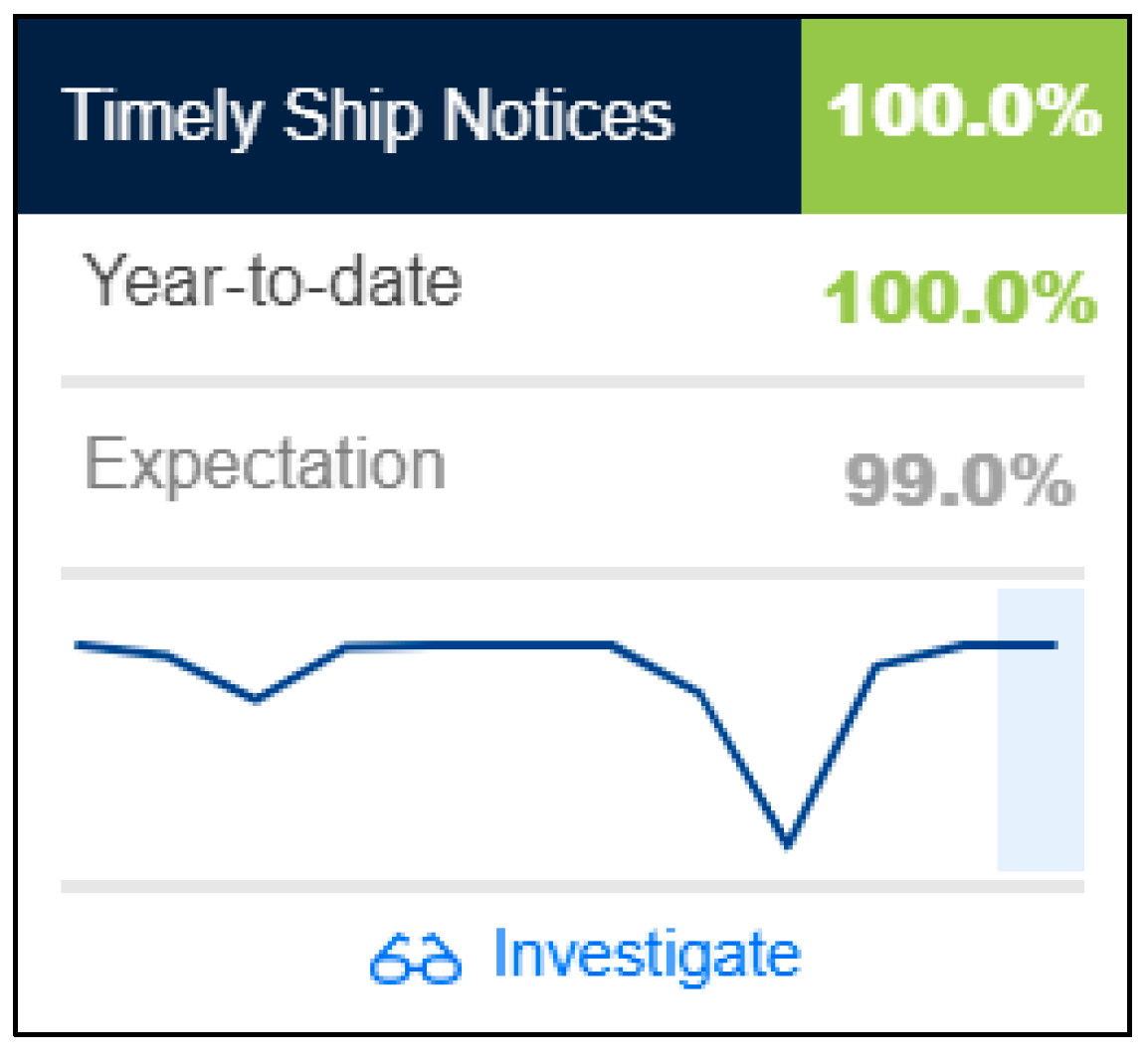
Timely Inventory Advice:
- Expectation: 95%
- Definition: Inventory Update Frequency is a count of all inventory updates for a specific partner within the selected date range. Best Buy expects Vendor Partners to update inventory daily. For Integrated Vendor Partners this includes weekends and for Browser Vendor Partners this includes only business days.
- Why: To mitigate fulfillment issues, it is important that Vendor Partners accurately upload inventory each day to ensure all possible orders are taken that a Vendor Partner has inventory to fulfill.
- How to Improve: Vendor Partners can ensure their systems are scheduled to send Best Buy at least one inventory update per SKU each day.
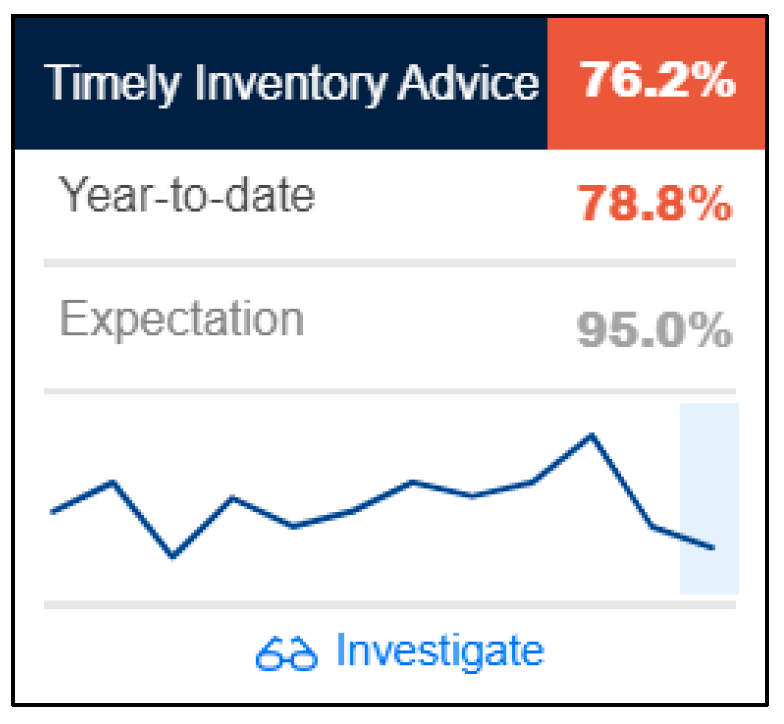
Navigation to Insights:
- Once logged into Rithum, select “My Apps” in the top left-hand corner then select “Insights.” Please reach out to your Rithum administrator if you do not have the Insights tab available.
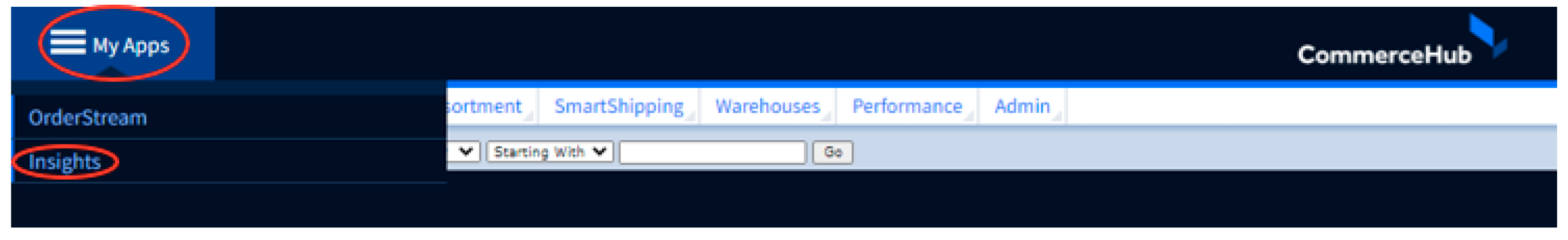
- Once in Insights you can view your monthly scorecard or view additional metrics.
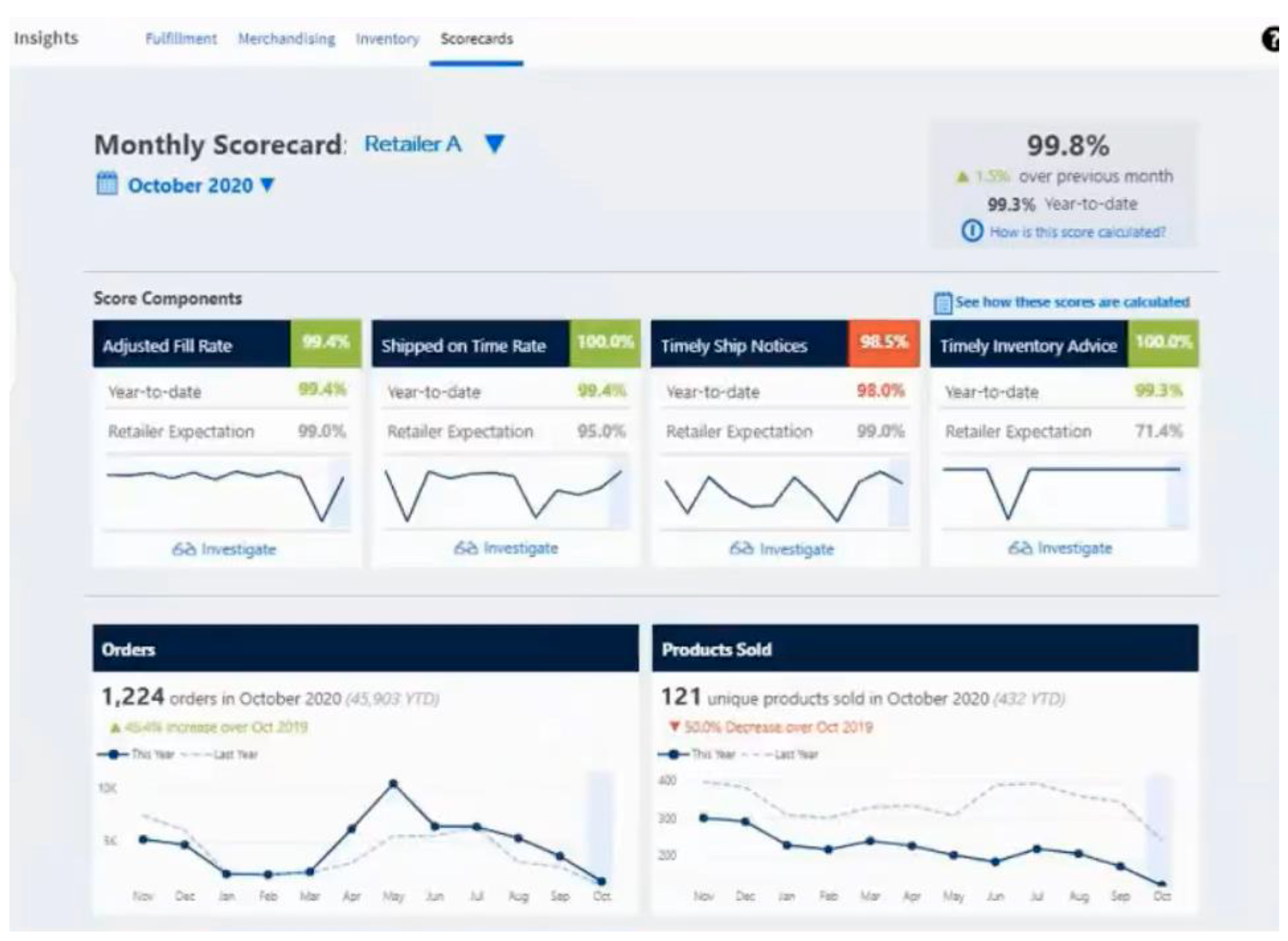
*** If you need access to Insights, please reach out to your organization’s OrderStream administrator ***
Assortment & Inventory Management
Assortment Approval
Vendor Partners and Best Buy Merchant will collaborate to select the appropriate assortment for the SDF Program. The final assortment will be approved by the Best Buy Merchant and will be confirmed with Vendor Partners via email.
SKU Set-Up Expectations
- Upon assortment approval, Vendor Partner agrees to obtain access to and complete tutorials for PDM (Product Data Management) found on Best Buy’s Partner Portal.
- Vendor Partners will utilize PDM for setting up all approved Best Buy SDF SKUs.
- Vendor Partners will set up SKUs within 5 business days upon assortment approval from the Best Buy Merchant.
- For each SDF SKU, Vendor Partners will provide Best Buy’s third-party content provider with all applicable hi-resolution images, video (if applicable), and copy within 5 business days of the request for content.
- Vendor Partners will confirm that all approved SKUs that are set up will have positive inventory loaded in Rithum (formerly CommerceHub) at least 2 business days prior to the anticipated launch date (site display date).
- It is important that Vendor Partners execute "Daily Inventory Uploads" at a warehouse level. This is critical when launching new SKUs on BestBuy.com ensuring the Vendor Partner's assortment is consistently in stock and showing accurate levels of inventory for our clients.
- Vendor Partners must communicate changes to SKU attributes (including but not limited to dimensions, product content, and warranty) on a real-time basis.
- Vendor Partners will communicate national promotions at least 4 weeks prior to the effective date.
Inventory Management
The SDF Program is a supplier-managed inventory program. Vendor Partners will guarantee 100% availability of all SDF SKUs approved by Best Buy sufficient to fulfill all Best Buy customer purchases (via Best Buy specific allocations) in accordance with these SDF Program Policies. Failure to maintain a consistent level of stock for the active assortment may result in SKU reduction or elimination of the assortment.
Product Availability
Vendor Partners will provide Best Buy with accurate inventory availability via inventory feeds at a warehouse level. Inventory feed files may be sent to Best Buy every 15 minutes. However, a minimum of 1 full inventory daily update is required. All SKUs should be flagged as available and only approved SKUs should be transmitted within the inventory feeds. Additionally, Vendor Partners are responsible for zeroing out all Discontinued Product inventories and denoting such SKUs as discontinued in the Rithum portal. Notification to your Best Buy Merchant must also be made at the time of discontinuing an item to ensure removal from the active assortment.
Best Buy calculates availability as the latest supply received on an inventory feed minus the open order quantity. This means Quantity on hand minus open POs – meaning your team is factoring in all orders received from Best Buy that have not yet been fulfilled before passing Best Buy the remaining quantity. If this is not happening, it will lead to possible oversells and eventual cancellations.
Fulfillment Service Levels
All Vendor Partners are expected to ship orders within 2-business days as well as upload accurate tracking information to Rithum (formerly CommerceHub). The fulfillment window begins once the order is received by the Vendor Partner from Rithum. The Best Buy SDF Operations Team reviews Vendor Partner’s processing time performance every week at a warehouse level and adjusts based on performance. Improved processing time with inventory uploaded to Rithum at all available warehouses will result in faster “Get it by date” messaging on bestbuy.com. Vendor Partners can monitor their processing time performance anytime within the Fulfillment tab of Insights in Rithum.
Delinquent Orders
An order is considered delinquent when the line items on the order cannot be ship confirmed in Rithum within 2-business days. It is recommended that Vendor Partners sign up to receive email notifications from Rithum that will alert Vendor Partners of delinquent orders.
Expedited Order Fulfillment
Vendor Partners will ship orders based on the SCAC (Standard Carrier Alpha Code) transmitted on the purchase order. This may include any of the following service codes:
- Ground
- Next Day Air
- 2nd Day Air
- Signature Required (for any of the above service levels)
- LTL (Less than Truckload) Home Delivery
Peak/Holiday Fulfillment Service Levels
- During peak times, Best Buy will communicate revised shipping cut-off times to Vendor Partners. Vendor Partners who are able to meet expedited fulfillment timeframes and still meet the Service Level requirements will be able to participate in our holiday guarantee, which will change the on-site messaging of SDF Product SKUs. Vendor Partners acknowledges that in changing the on-site messaging during peak times, Vendor Partners are confirming their ability to accommodate increased order volume without negatively impacting fulfillment Service Level expectations.
- During holiday time periods, Best Buy may sponsor upgraded shipping programs to ensure customers receive their purchases in time for holiday gifting. Best Buy will communicate upgrades to shipping service levels on the purchase order. In exception cases, Vendor Partners may be asked to manually change the shipping service to ensure timely delivery. Upgrades will be managed internally by Best Buy and will be processed at Best Buy’s expense.
- Vendor Partners will notify Best Buy as soon as Vendor Partners are aware of anything that may cause an interruption in service (warehouse closures, moves, holiday closures, inclement weather, etc.). The Vendor Partner should notify Best Buy at a minimum of three weeks in advance for planned interruptions. Vendor Partners will feed a “zero” for inventory during interruptions in service. Best Buy may also take action to adjust customer lead times or disable Vendor Partner’s SDF Product assortment during an interruption in service.
Purchase Order Processing
Order Process
Customers will make payments directly to Best Buy. Best Buy will electronically submit a purchase order to the Vendor Partner that contains the customer’s shipping address, the product UPC, and the quantity to be shipped. Vendor Partners will fulfill each SDF purchase order by shipping such Product to the designated shipping address, which may be one of Best Buy’s facilities, the customer’s home, or another street address. Best Buy does not pass an assigned warehouse on purchase orders. However, Best Buy does make shipping promises to customers based on inventory availability at a warehouse level. If a Vendor Partner has multiple warehouses, it is important they fulfill orders from the warehouse closest to the customer to ensure the customer promise date is met. Each purchase order will have only one “Ship To” address and one shipping service level type designated. A purchase order may consist of a single line item for a single unit, a single line for multiple units, or multiple line items with multiple units. Best Buy transmits purchase orders to Vendor Partners in near real-time 365 days per year.
Vendor Delays
Vendor Partners must update the status of all orders to in the Rithum (formerly CommerceHub) interface within two business days of the order date.
Vendor Partners are also required to zero out inventory the same day for any SKU that unexpectedly goes to backorder status. If an open order for an SDF Product is out of stock and cannot be fulfilled within 14 calendar days from the expected delivery date it must be canceled by Vendor Partner in Rithum. Vendor Partners will be responsible for updating their inventory feed, changing order statuses in Rithum, and updating Best Buy merchant teams regarding any discontinued SKUs.
Order Cancellations
In the event a canceled order is shipped, neither the customer nor Best Buy will have responsibility to Vendor Partners for payment of such order. In the event an order cannot be fulfilled, the Vendor Partner may cancel an order through Rithum. Best Buy may initiate an order cancellation at its sole discretion for reasons such as a customer request, fraud, or lack of a physical address. Best Buy will initiate cancellations for customer orders not fulfilled within 30 calendar days from the expected delivery date.
With customer cancel requests, vendor partners must update the status of the order to shipped or canceled within one business day. If the order is shipped more than one business day after cancellation request, Best Buy will not be obligated to pay invoice.
Order Reshipment
In cases of non-conforming, lost, or damaged orders rejected by the customer, Best Buy will submit a new purchase order to satisfy a customer re-shipment request. Vendor Partners will re-ship based on the new purchase order.
Order Consolidation
Vendor Partners should use commercially reasonable efforts to consolidate all components of an accepted purchase order into one shipment to be delivered to the same designated shipping address.
Partial Shipments
Partial shipments on quantities within a line item are allowed. Vendor Partners must ship available product and cancel the remaining lines as outlined above.
Substitutions
Vendor Partners may not make product substitutions. When Products are not available, Vendor Partners must follow the process outlined above.
Shipping Expectations
Shipping Methods
Vendor Partners must conform to carrier and shipping methods specified on the corresponding purchase order. Best Buy’s current carriers are FedEx for parcel shipments and Pilot/Maersk for LTL shipments. The use of non-approved carriers is forbidden. Best Buy will not reimburse Vendor Partners for shipments made with a non-approved carrier. For all expedited and express orders, Vendor Partners will use its best efforts to ship items within one (1) business day of receiving Best Buy’s purchase order. Vendor Partners are responsible for all costs incurred by Best Buy due to the Vendor Partner’s failure to use the carrier and service level indicated on the purchase order. Any manual purchase order shipping method overrides will be requested by Best Buy in writing.
Shipping Documentation
The “Ship To” address may be any residential or business address within the contiguous United States plus Hawaii and Alaska. APO/FPO and PO Box addresses are not supported for SDF, and all orders are blocked by Best Buy. If, however, a Vendor Partner receives an order with an APO/FPO or PO Box address, please cancel the order and contact SDF Operations.
Parcel Account Setting
Best Buy will provide Vendor Partners with a Best Buy prepaid parcel account number to use for all Best Buy shipments. The parcel carrier Best Buy uses is FedEx.
We strive to select the most efficient and cost-effective shipping carrier for each order, with FedEx serving as our primary national provider. Final carrier selection and service level are determined based on the preferences and requirements gathered during the onboarding process.
Best Buy FedEx requirements are listed below:
All FedEx accounts will be setup based on Best Buy’s criteria, which includes the following:
- Account will be set to bill the account as Third Party
- FedEx labels must print Best Buy Product Returns Center (PRC) address as return address
- The Best Buy purchase order number must be included in the first reference field.
Vendor Partners will provide a sample of Vendor Partner’s shipping label for review by Best Buy prior to launch in order to ensure the account is set up correctly.
Vendor Partners load the new Best Buy FedEx shipping account number into their shipping system and program their system (using a test order they create themselves) to produce the following label requirements: 1) the correct return address, 2) prepaid billing, and the 3) reference field needs to display the Best Buy purchase order number from the test order they created. Rithum will not send a test PO in order to produce the shipping label with these requirements. Vendor Partners will need to create their own test order. The Best Buy Purchase Order number in the reference field for the test label is in the test order the Vendor Partner creates themself to feed through their order system to go to their shipping system.
If the Vendor Partner is unsure how to produce a test shipping label using a test order, they need to work with the company they bought their shipping system from to correctly program it to meet Best Buy’s requirements.
Return Address Name: Bestbuy.com Returns
Return Address Phone Number: 1-888-237-8289
Return Address Street: 600 Park Loop Road, Suite D
Return Address City: Shepherdsville
Return Address State: KY
Return Address Zip Code: 40165
Example of test FedEx Shipping Label:
Test Shipping Label is then emailed directly to: ParcelShippingAccount@bestbuy.com.
Service Levels and Signature Required
Shipping methods may include Ground, 2nd Day Air, Next Day Air, and Signature Required. The shipping method will be designated by the SCAC (Standard Carrier Alpha Code) contained on the purchase order. Where order value or risk of theft is high, Best Buy may request Vendor Partners to ship with the Signature Required. This service level will be indicated on the SCAC code. Vendor Partners will ship the item(s) as required by the applicable purchase order and send Best Buy confirmation through the appropriate SCAC code. SCAC codes will be configured during the initial Rithum setup and testing.
LTL Deliveries
Vendor Partners will coordinate all LTL shipments with a Best-Buy-approved carrier through that carrier’s pick-up and scheduling processes. Vendor Partners will submit an ASN (Advance Ship Notice) to Best Buy once the Product ships. For LTL deliveries, Vendor Partners will comply with Best Buy’s shipping multiplier requirements as outlined below. Where Vendor Partners are unable to meet these requirements, the Vendor Partner must notify Best Buy’s Order Management team for assessment of shipping cost variations. The multiplier below defines how many products can be ordered per delivery charge and only applies to items that are on the same purchase order being shipped to the same address.
| # of Units | Delivery Charge |
|---|---|
| 1-3 | 1 x LTL Charge |
| 4-7 | 2 x LTL Charge |
| 8-10 | 3 x LTL Charge |
| 11-9999 | 9999 x LTL Charge |
Packaging
Vendor Partners will package Product(s) in a manner that prevents in-transit product damage. All packaging must meet the International Safe Transit Association (ISTA) testing standards. Guidelines can be found here. Damage rates are monitored throughout the year. Excessive damage rates may result in one or more SDF Product SKUs being removed from the assortment until appropriate package adjustments are made. Packages will not be upgraded to a higher level of shipping service due to insufficient packaging. For any item being over-boxed, the contents of the over box shall be consumed to at least 75% capacity by the physical item being shipped.
Branding Standards
Vendor Partners will comply with all Best Buy branding standards for all products shipped via the SDF Program. Best Buy must approve all branded documents prior to use. All inserts, including rebates, must receive prior written approval from Best Buy.
Packing List (Slip)
Best Buy asks that you DO NOT SEND a packing list with any shipments. We understand that a packing list may be needed throughout order processing, but it should not be included in the customer shipment
Additional Policies & Procedures
Accounts Payable
Best Buy will reconcile SDF financials per the invoice transaction processed through Rithum (formerly CommerceHub). Vendor Partners will include only one order and location per invoice; however, if an order results in multiple shipments, Vendor Partners may invoice each shipment separately.
Invoice cost per UPC should equal the current cost (less deals). DFI Allowance deals should be included in the net cost of the item. The extended cost must be calculated on the invoice. Special handling charges, service fees, etc. must be approved by Best Buy prior to submission. Vendor Partners will submit invoices within 24 hours of shipment. If you receive a purchase order that reflects an incorrect cost, please reach out to your Best Buy Merchant regarding the cost correction. These orders should also be processed and invoiced at the correct cost. Any discrepancies will be flagged and approved by your Merchant partner.
Customer Service Commitment
- Vendor Partners acknowledge they are shipping directly to Best Buy’s customers and agrees to support the customer experience as outlined in this document. Best Buy will manage the customer relationship. Vendor Partners may not contact the customer by phone or email for any reason. Customers should be referred to Best Buy Customer Service Team (1-888-BestBuy). Any Vendor Partner inquiries related to orders should be addressed with Best Buy’s SDF Operations Team.
- Vendor Partners are expected to respond to order inquiries and requests within one (1) business day. Inquiries may include:
- Parts/warranty service
- Order cancellation requests
- Change of address requests: Help customers correct address errors
- Return notifications: Process undelivered returns; request return receipt confirmations
- Order inquiries: Any other general customer inquiries about an SDF product order

