How to Get Access
- Applications
- Vendor Identity Portal
- How to Get Access
Access and Navigation
Access
First, a user account is created in the Vendor Identity Portal (VIP) application. Users with an active Vendor Identity Portal account also inherit access to both the Partner Portal and Ship It Right (SIR) applications. If someone has an active basic user account in the Vendor Identity Portal and would like to upgrade to Vendor Security Administrator (VSA) access, the user must ask a current VSA to promote their account status to VSA.
What is a Vendor Security Admin (VSA)?
A Vendor Security Administrator (VSA) is the primary point of contact for Best Buy, and the gatekeeper for your company information and access to Best Buy Vendors and Best Buy applications. It is recommended that each organization have a minimum of two VSAs. VSAs are responsible for:
- Management of user accounts for users within the organization(s) the VSAs represent
- Managing Best Buy application access for others within your company. You are accountable for users' actions within those applications.
- Working with Best Buy on behalf of your respective GLN(s) (Global Location Number)
- Completing a semi-annual security audit or upon request of Best Buy
- Update company information maintained by Best Buy, including accounts receivable addresses for their company, return addresses, and return carrier payment information
- Dissemination of communications received by Best Buy to the appropriate contacts and audiences within their organization
Difference between a VSA and a User
A user is anyone with access to the Vendor Identity Portal (VIP) and, therefore, access to authorized Best Buy applications, but is not a Vendor Security Admin (VSA).
Helpful information for Users:
Who are the VSAs for my company?
Log in to the Vendor Identity Portal (VIP) and select List of VSAs in the left navigation panel.
Merchandising Partners: If you are associated with multiple Global Location Numbers (GLNs), you can view the GLNs connected to each VSA through this “List of VSAs” grid. If you are communicating with one of your VSAs outside of the Vendor Identity Portal, this is a good way to ensure you are connecting with the VSA associated with the appropriate GLN.
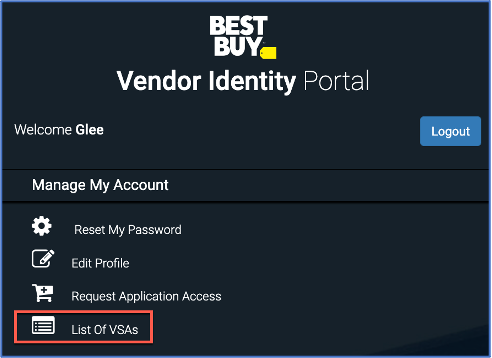
Once selected, you will see a listing of your VSAs:

(Instructional Video): Click play within the below image to watch a short video illustrating both how to look up the name of your company VSA (& how to request application access.)


