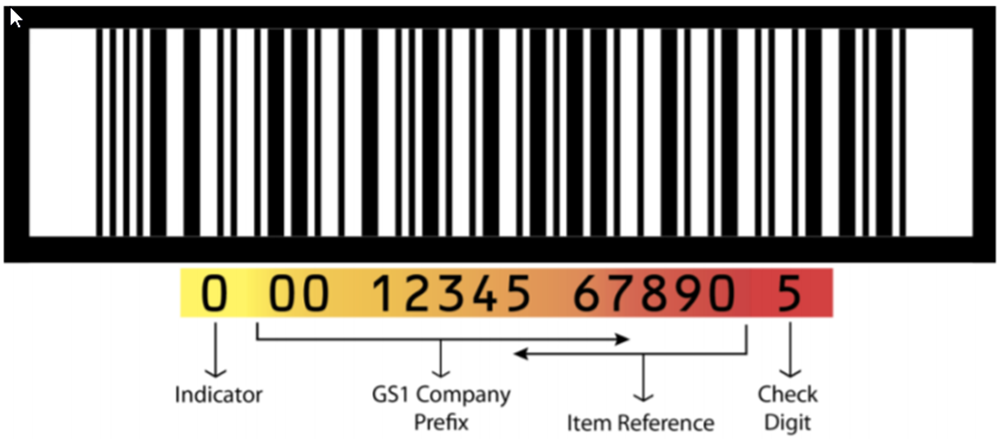Receive-Ready Items (SKUs)
DDC Inbound Shipping Guide
Table of Contents
Introduction:
- Delivery Distribution Centers (DDCs)
- Best Buy Business Days
- Vendor EDI Requirements
- Packaging, Environmental and Recycling Attributes
Sections:
Receive-Ready Items (SKUs)
Published 09/28/2018, 05:49 PMQuestions about this section? Contact PDMBusinessSupport@bestbuy.com.
2.1 Data Integrity
To perform basic supply chain functions, Best Buy requires that vendors provide accurate item attributes in a timely fashion. If not executed properly, the following supply chain scenarios could occur:
- Product could arrive to Best Buy DDCs as unrecognizable within inventory systems and could either:
- Sit idle for days or weeks until Product Data Management (PDM) updates are applied by the vendor.
- Be refused and placed back on the delivering trailer, leaving the vendor to be responsible for refused product.
- If GTINs (Global Trade Identification Number) and Case Pack Quantities are not available or accurate, carton quantities could be received incorrectly.
Incorrect product and/or carton dimensions can have considerable negative downstream impacts:
- Incorrect dimensions can lead to inaccurate planograms, potentially resulting in under-planning space (leading to planogram gaps) or over-committing limited space (where facing decisions have to be made).
- Incomplete information can result in on-site delays to BestBuy.com.
- If in-box (and out-of-box) product dimensions are inaccurate, issues can result with customer installation and setup.
2.2 Item Induction & Maintenance
Best Buy requires vendors to provide new item data and modifications using the web-based PDM Portal (or through API connection with PDM).
It is critical that vendors provide item data and updates to existing item data in a timely manner.
Item information provided will be used for the creation of the Best Buy SKU, and will be used throughout the supply chain. Missing or inaccurate information will delay the flow of items through the supply chain.
2.2.1 PDM Portal and API Connection
- The PDM Portal is a web-based tool, or API connection, for merchandising partners to manually supplement or provide item data to Best Buy in order to enable the creation and maintenance of SKUs. This tool is used for item creation and changes to existing items.
- For access and more information about Product Data Management, visit the Product Management Page.
2.3 Package Measurement Rules
Best Buy’s Supply Chain strongly encourages that all item attributes be entered in the imperial scale (meaning in inches and pounds). Please avoid utilizing metric system measures (such as centimeters, millimeters, and kilograms).
It is important that item attribute assumptions are consistent between the Best Buy supply chain and its vendors.
The packaging measurement rules (mentioned here) are not meant to be comprehensive, rather the rules mentioned here are critical within Best Buy’s logistical system. For a more complete list of Best Buy merchandising criteria, reach out to your Business Team contacts.
2.3.1 “Default Front” – Product In-the-Box and Out-of-Box
Prior to any measurement capture, the Default Front of the trade item must be determined. For the purposes of this standard, the Default Front is the surface with the largest area that is used by the manufacturer to “sell” the product to the customer.
The determination of Default Front is intended to provide a consistent, repeatable process to determine measurements for a given product package and may not always represent the “as merchandised” or shelf orientation of the product.
2.3.2 Height, Width and Depth – Product In-the-Box and Out-of-Box
- After the Default Front has been determined, it is possible to determine the height, width, and depth of an item.
- For out-of-box, please be sure to assess fully-assembled dimensions.
- While facing the Default Front:
- Height: from the base to the top
- Width: from the left to the right
- Depth: from the front to the back
- Hanging items:
- Definition: a trade item that contains a hole for hanging purposes.
- Measure the trade item while facing the Default Front as if it were hanging.
- Measure the maximum distance including the hanger tab.
2.3.3 “Natural Base” – Master and Inner Packs
- The Natural Base of the non-consumer trade item must be identified before the height, width, and depth of a non-consumer trade item can be determined.
- The Natural Base is the natural underside of the packaged item pre-shipment (e.g. case)
2.3.4 Height, Width and Depth – Master and Inner Packs
- The orientation of a non-consumer trade item is not dependent on how it is shipped.
- For consistency in measuring:
- If text, arrows, or other graphics printed on the item may indicate a top or bottom orientation, these take precedence in determining Natural Base.
- Height: the distance between the Natural Base of the non-consumer trade item and the top.
- Width: the shorter side of the Natural Base of the non-consumer trade item.
- Depth/Length: the longer side of the Natural Base of the non-consumer trade item.
- If Natural Base cannot be identified:
- Height is the shortest dimension.
- Width is the next longest dimension.
- Depth/Length is the longest dimension.
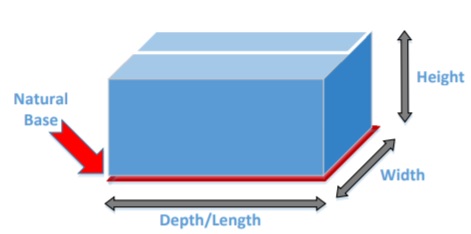
- If text, arrows, or other graphics printed on the item may indicate a top or bottom orientation, these take precedence in determining Natural Base.
2.4 Global Trade Identification Number (GTIN)
Vendors must provide a GTIN-14 for all items that have a carton ship size (case pack quantity) that is greater than 1 unit.
- Please note: GTIN-14 refers to the GTIN on the master carton. The GTIN on the individual selling units of an item should be the 12-digit UPC or a 13-digit EAN.
Best Buy uses the Interleaved 2 of 5 (ITF) barcode structure, which will always encode 14 digits. It is the globally unique identifier for the unique non-consumable trade item shipping configuration.
For more information and to generate a valid ITF-14 barcode, reference the GS1 website.